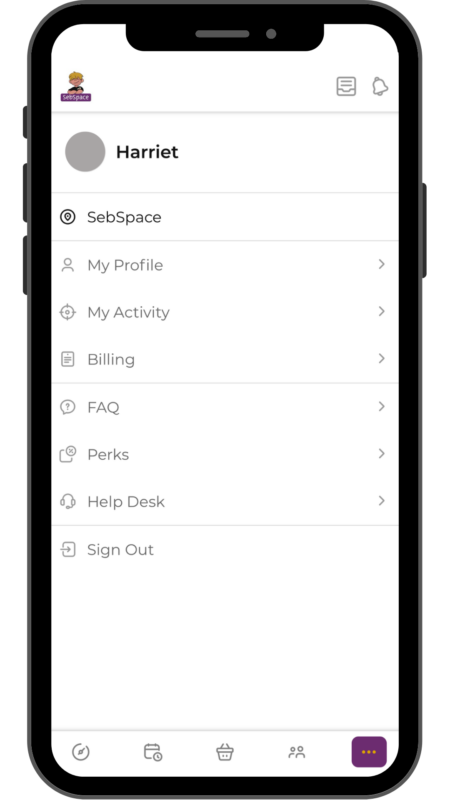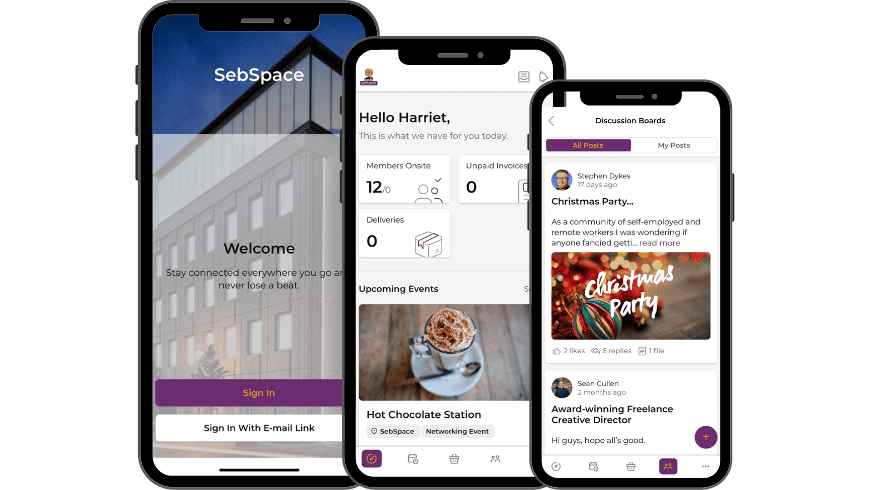We encourage all members to download the SebSpace app, where you can book meeting rooms, check your credits, view your invoices, see which other members are checked in for the day, upgrade your membership, and purchase products such as parking or visitors passes.
All new members should have received a welcome email with your login details for the app, if you cannot locate your welcome email please contact our community managers via hello@sebspace.co.uk who will happily assist. Once you have these details, simply download the app and login!
Appstore Google PlayChecking In & Out Of The Space
There is an iPad at reception for you to check in/out. There are two ways to do this:
- Open the App and hover your phone over our iPad
- Enter your personal PIN number, a reminder of this can be found in the “profile” section of the app
Make sure you repeat either process when you leave the space.
Home
The home screen/main dashboard displays a summary of the members currently within SebSpace, as well as a preview of the member discussion boards and upcoming events.
At the top, you can find private messages and notifications, information about member perks and more. The tabs at the bottom are how you navigate around the app.
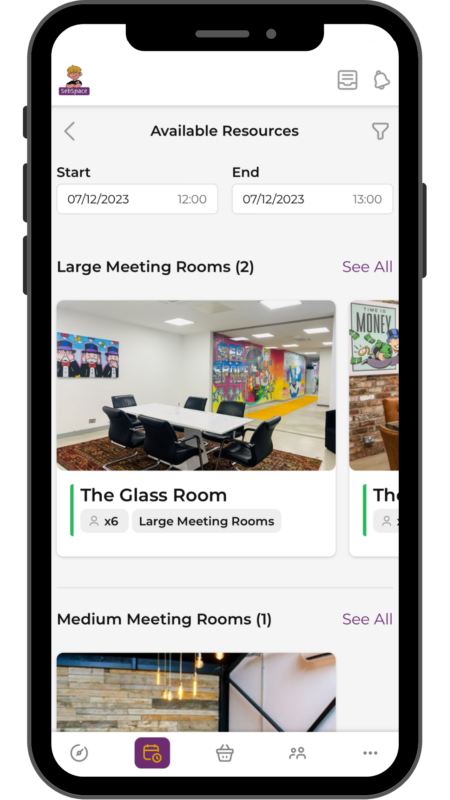
Meeting Room Bookings
Select which of the 4 meeting rooms you’d like to book, choose the date and time, invite attendees, and check out! This will automatically be added to your account which will either be deducted from your credits or show on your next invoice.
Add-on Purchases
Parking, mail handling and day passes are all available to purchase via this tab! Parking is chargeable at £5 per day and £25 per month, you can purchase this as and when required. Dedicated Desk & Private Office memberships have the option of adding mail handling and using SebSpace as their listed address for an additional £10 per month. Hosting clients or guests for the day? Purchase our £10 Day Pass.
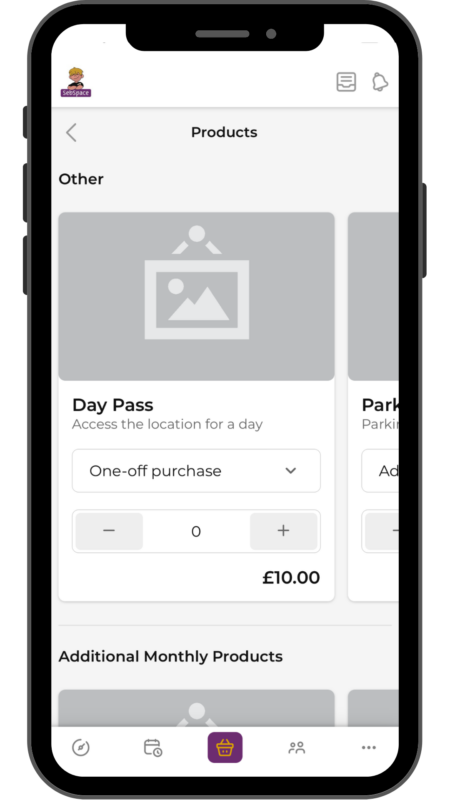
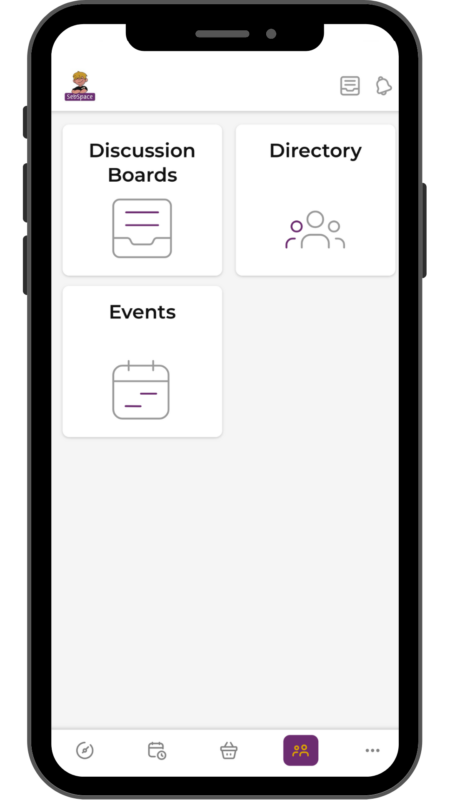
Community
This tab contains member discussion boards, the members directory, and SebSpace events. The discussion boards are a great way for members to chat to one another, raise topics, and like and comment on other posts. The members directory is a list of all members, we encourage new members to upload a photo and bio to help make new connections within the space. Events such as socials and workshops are hosted regularly at SebSpace, check out the latest events here!
Admin
Whether you want to update your personal details or pay an invoice, this is the tab to do it!